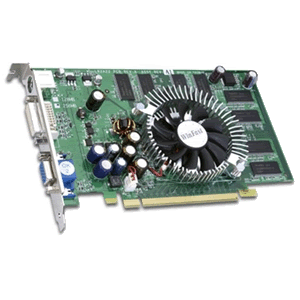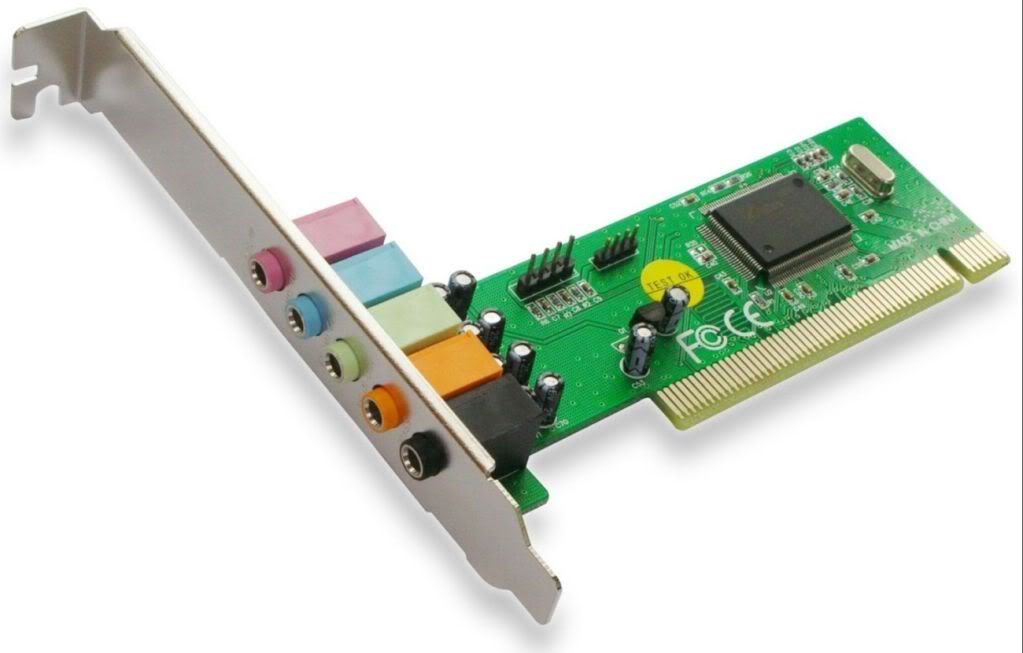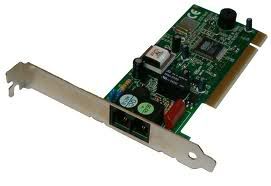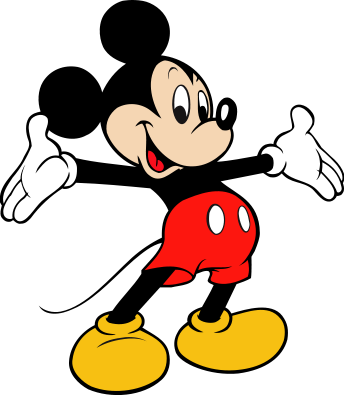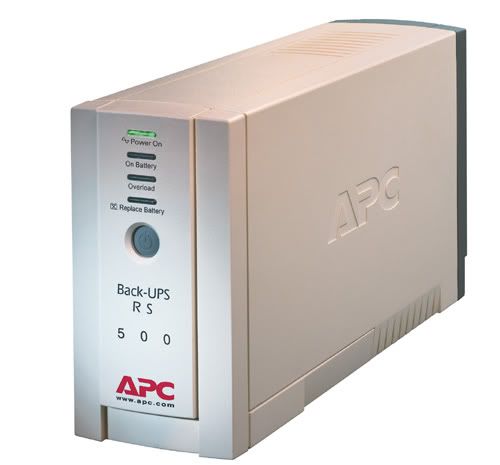How to assemble a typical PC Hardware.
What are the tools needed?
Things you need to successfully assemble PC hardware.
1. Screwdriver – A Philips screw driver is the best needed to fit the requirements.
2. Computer Parts and Accessories.
3. Basic knowledge in computer hardware. If you don’t know this, its ok, my guide is here to help.
4. Confidence – if you are afraid to hold a pc, you can’t assemble a pc, but if you know in your heart that you can handle this thing. You better remove that rat inside your mind.
Now that you are not afraid to hold a pc, let’s do it!
Q: What are the basic parts of a PC?
A: Parts of a complete PC hardware.
1. Case
2. Power Supply
3. Motherboard
4. CPU – Central Processing Unit (Processor)
5. Memory6. Hard Disk
7. IDE Cable or Sata Cable
OOPS! Not this monitor lizard...
A: Step by Step Process on How to assemble a typical PC hardware.
To continue reading...